Downloadable mats for the Blue-bot app Look below for more resources and apps.
Teachers can use Blue-Bot to help teach Pre-K through second-grade students logic and sequential thinking. Blue-Bot is a great opportunity for the youngest students to learn programming skills.
Blue-Bot is a simple robot that can operate on its own or via Bluetooth controlled by an Android, iOS, Mac, or Windows device. Blue-Bot is transparent so that students can see all of the parts that make it work. Switch the Blue-Bot on and it will light up. Place it on the ground and choose from the movement commands: forward, backward (which will move about 15 centimeters depending on the surface), left, and right (90-degree turns). A one-second pause command can be used as well. Blue-Bot will make noises as it moves, which can be turned off by a switch on the bottom. The Blue-Bot can hold 200 commands, which should allow students to explore the limits of any physical space. Once students have entered in all of their commands, they hit "GO" and observe what happens. The "X" button will allow students to clear out their commands and start again.
The Blue-Bot app has the same buttons as the Blue-Bot, which students use to control an on-screen Blue-Bot moving along the screen. The app is available only in English, but does allow teachers to record a voice-over for the main buttons (forward, backward, etc.) that will play when a student hits them. This would at least provide an opportunity for different languages to be used. Another benefit of the app is that students can see their commands sequentially and can re-arrange them without having to clear them out. The app has additional buttons to allow Blue-Bot to make 45-degree turns.
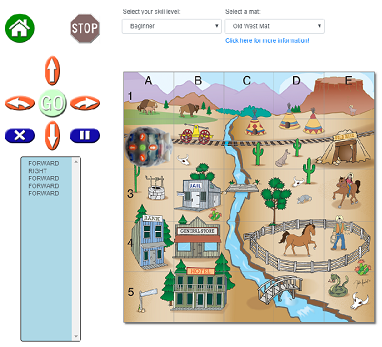
The online Blue-Bot Control app for your browser may be used to control a screen Blue-Bot in a browser. Developed and written with Terrapin Logo, the app illustrates how Logo programs may be published online and made freely available. The app lets you select any of Terrapin's Learning Mats for Blue-Bot to explore and choose the level of complexity of Blue-Bot controls. The Blue-Bot Control app can control an actual Blue-Bot as well as the screen version from the Chrome browser, making it an ideal Blue-Bot controller for Chromebooks.

The Blue-Bot tablet app lets you guide an on-screen Blue-Bot even if an actual Blue-Bot is not available to control. Practice Blue-Bot coding on your tablet, including the option of 45 degree turns and repeat loops. The Blue-Bot tablet app, published by Blue-Bot manufacturer TTS Group, is available in the Apple App Store and Google Play Store and may be found by searching for Blue-Bot. Download any Terrapin Learning Mat as background for the virtual Blue-Bot on your tablet.

